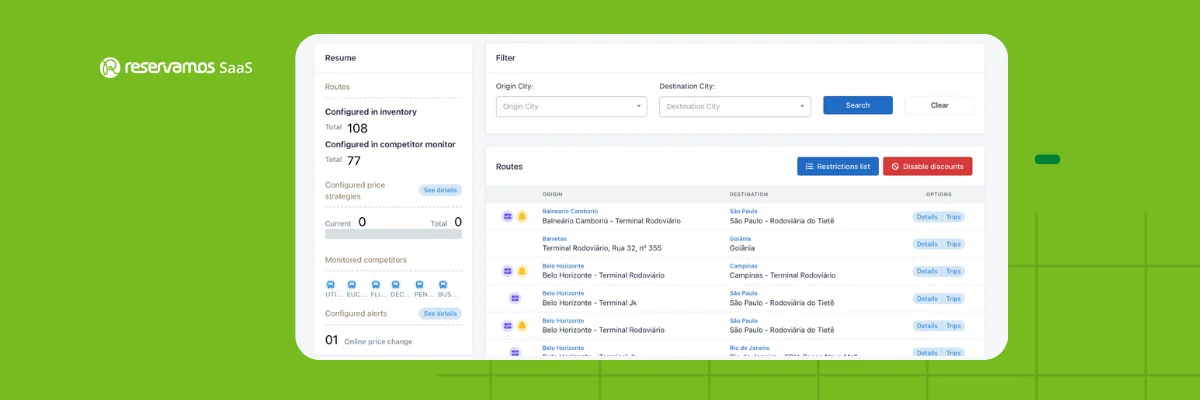It’s time to take the lead and accelerate your strategies with the help of BrainPROS.
Can you imagine having a command center from which you can visualize your market and the progress of your strategies? With the help of our technology, you can increase your revenue and maintain a high level of competitiveness, all from one place.
BrainPROS, our Revenue Management system, features a module called Inventory. Here, you can see all the configurations active in the routes and terminals you’ve set up in the system for tracking, as well as the behavior of your monitored competitors.
BrainPROS Inventory is like your command center. It displays routes with icons that highlight configured actions and modules you’ve activated in BrainPROS. For example, if you have the Competition Monitor activated on a route to track a competitor’s behavior and performance, an icon indicating this will be displayed on that route. Similarly, another icon will appear when you have configured alerts about your competition. There is one icon for each module: Competition Monitor, Alerts, and Pricing Strategy.
The Inventory Module also displays
- A summary, including the number of routes configured in BrainPROS.
- The routes and competitors that are being monitored.
- Information about the configured pricing strategies.
Based on data science, BrainPROS provides valuable insights for better decision-making, optimizing your operations, and increasing company revenue.